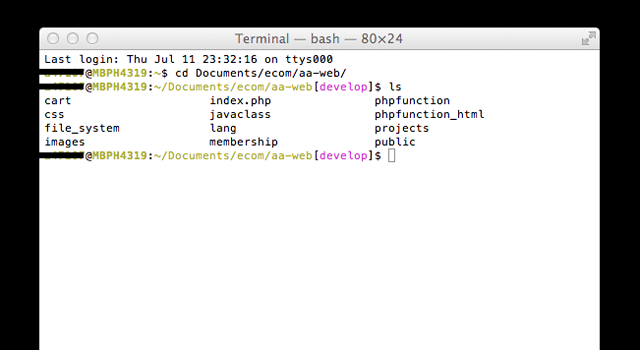This lil hack really helps when using Git cli. Basically the script will auto-detect if you are in a git repository, display the current branch as well as different colors depending on the status.
You will need to put this in your .bash_profile (these are Mac OS X specific instructions, not sure how to do it on a Windows box, on a *nix box- you should be able to use .bashrc)
source ~/.git-completion.sh
source ~/.git-prompt.sh
GIT_PS1_SHOWDIRTYSTATE=1
GIT_PS1_SHOWCOLORHINTS=1
PROMPT_COMMAND='__git_ps1 "\u@\h:\w" "\\\$ "'
You will need to copy git-completion.bash to .git-completion.sh and git-prompt.sh to .git-prompt.sh in your home directory.
You can get it here