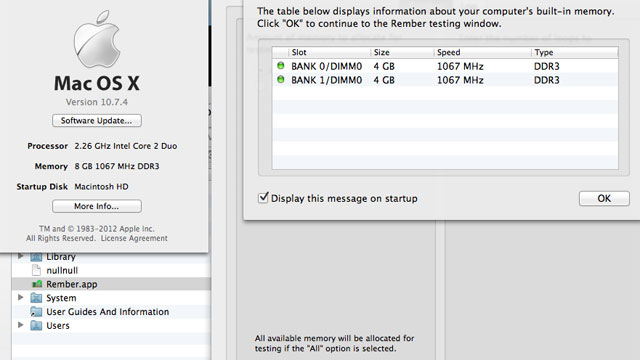When you hear the words IE 8 or any derivative, you shudder at the thought of having to hack away at nice standards compliant code to get it to work. Unfortunately in an enterprise setting, you can’t just ignore the IE users. Microsoft has in-grained themselves in the big enterprises and IE is one of those staple products that you must support.
Today we (some other colleagues) learned that IE 8 running on Citrix, Windows Server 2003, does not like minified javascript. We had instances of it crashing/disconnecting the browser/session when attempting to invoke it inside an ExtJs application. Basically the ExtJs application has a hidden tab, that hits a standalone site, the standalone site contains uglify compressed code, whether its a processing limitation or a strictly IE behavior, we are unsure. we just know that if we don’t minify the code, it no longer crashes.
So beware of minify/compress on javascript if you wish to support IE 8. Also, if you are using grunt or uglify, make sure to turn on es3:true.