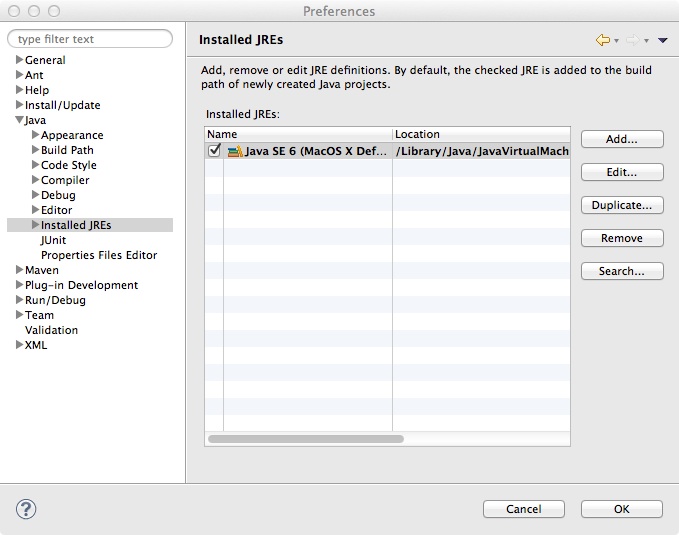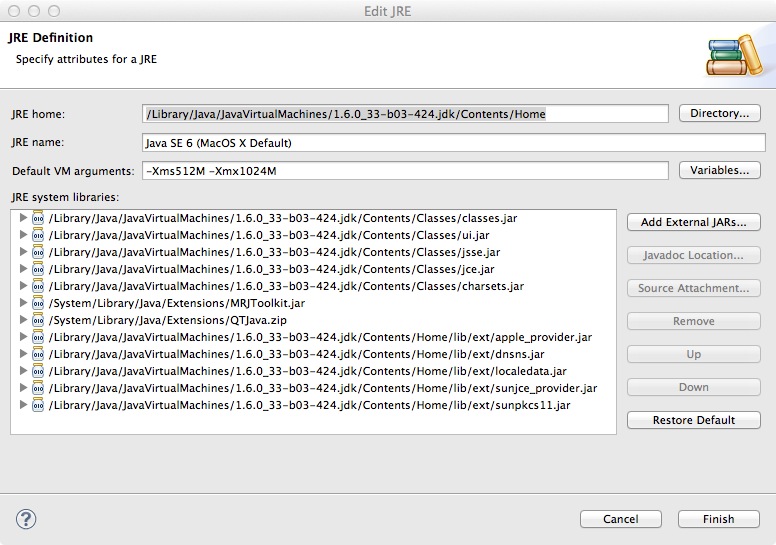Lately I’ve been trying to run some load scripts that basically take data from mySQL and convert them to a Redis Luke Protocol. Part of the reason why I wrote it in Java was because the cached object needed to be Java serialized.
I ran into some issues while running some tests. It seems that my Eclipse memory heap was not big enough. Here are steps to increasing it.
1. Open Eclipse
2. Eclipse > Preferences > Java > Installed JREs
3. Select the current JRE
4. Select “Edit”
5. Modify the default JVM properties to something like:
-Xms512M -Xmx1024M