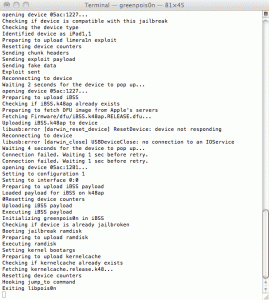Initially I had a lot of issues getting this jailbreak to work, but after I found some more info, it now works.
At first I was getting the issue:
Unable to find gBdevList
Unable to find fs_mount
Unable to find fs_unmount
Unable to find fs_load_file
but after following these directions, it works:
- Make sure you’re using Greenpois0n RC5_2 (RC5.2 works too)
- Make sure device is connected to your Mac
- Open Terminal
- Type “cd Desktop” without quotes and hit enter
- Type “open Greenpois0n.app/Contents/MacOS/greenpois0n” without quotes and hit enter. A second Terminal window will open and Greenpois0n will start
- Follow the instructions in Greenpois0n to enter DFU mode and it will jailbreak
if you need a place to download greenpois0n you can go here:
downloads.gregtam.com