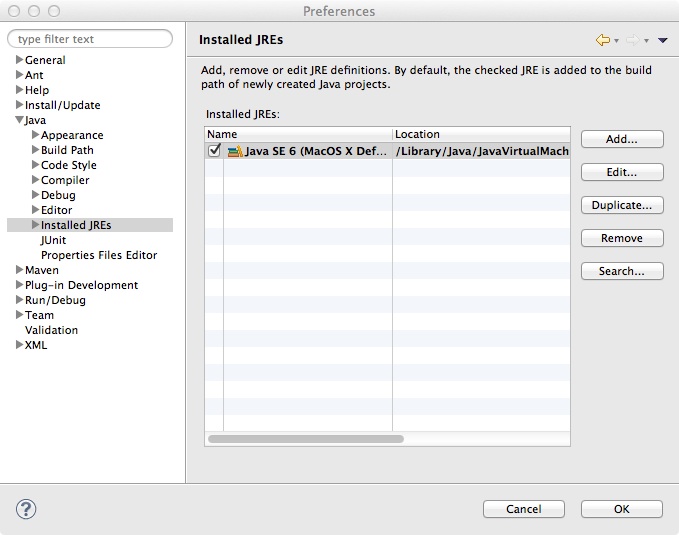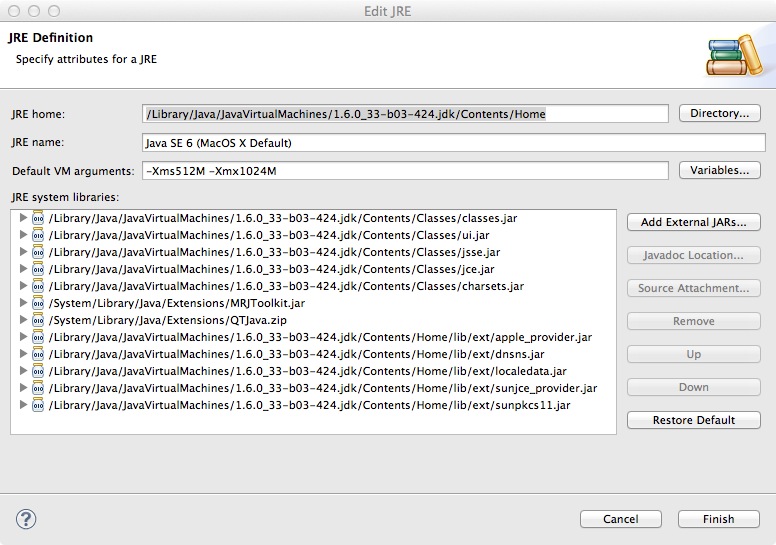The other day, my mother informed me that someone had impersonated my aunt and was sending some interesting emails – here’s a running transcript of our email conversations…
July 26
Troll > Me
Hello,
I need your help, Can you do me a Favor?
Thanks & Regards.
Lily
July 28
Me > Troll
yes. what is it
July 31
Troll > Me
Hello,
I hope you get this on time, I just arrived in Istanbul,Turkey for a Business Trip,i got robbed; Cash, phones and other valuables things were stolen,it’s such a crazy experience.It has really been embarrassing for me. the authorities are not being 100% supportive but the good thing is i still have my passport and flight leaves later today. I need your help, I’m in a fix. i need a loan of $720 USD from you. You’ll have it as soon as I get back home. I lost my bank card, I’ll appreciate what you can give if not all. It’s really urgent, please get back to me asap, I’ll advise on how to send it.
Looking forward to read back from you soon,
Thank You.
July 31 10:01 AM
Me > Troll
I can definitely give you a loan for $1000, to make sure everything is ok. Please advise on how to send the money.
August 1 4:47 AM
Troll > Me
Thanks for doing me this favor, You can have the money wired to my name my name and location,Via Western Union Money transfer around you, which is the best and also the safest here, all you need is the info below
Receiver’s Name: Lily Chen
Address: Address: Güzelbahçe Sokak, Nisantasi, 34365, Istanbul, Turkey.
State: Istanbul
Country:TurkeyKindly email me the confirmation number as soon as you are done, you will need to get back to me with the western union MTCN number and the complete sender’s name as written on the western union receipt to enable me pick up the money. I will be glad to see this work out and i promise to pay back as soon as am back home.Hope to read from you soon.
I owe you a Lot..
Thank you
Lily
August 1 5:39 AM
Troll > Me
Hello, what is going on? am hanging on here to read from you with the Western Union details for the pick up of the money once you have it done and I promise I’ll refund it as soon as we get back home please i really help count on you please don’t let me down because i have limited time in getting out of here…Hope to read from you soon
Thank You
Lily
August 1 7:30AM
Troll > Me
Hello, what is going on? please let me know if you really still want to help me out of here because i have limited time in getting out of here and also i really count on you please don’t let me down, I promise to make it up to you as soon as am back home so keep me posted with the transfer details as soon as you are done….Hope to read from you soon.
Thank You
Lily
August 1 7:34 AM
Troll > Me
Hello, what is going on? please let me know if you really still want to help me out of here because i have limited time in getting out of here and also i really count on you please don’t let me down, I promise to make it up to you as soon as am back home so keep me posted with the transfer details as soon as you arte done….Hope to read from you soon.
Thank You
Lily
August 1 9:45 AM
Troll > Me
What is going on?
August 1 9:47 AM
Me > Troll
I went to Western Union and attempted to wire the funds, but they said that there has been a high level of suspicious activity to the address and location that you provided and did not allow me to wire the funds. Do you have an alternative address?
August 1 10:46 AM
Troll > Me
Okay, am very happy you are helping me out of here, Here is another address below you can have the money sent to me in turkey:
Receiver’s Name:Lily Chen
Address: 23 Sirkeci, Eminonu Fatih, Istanbul 34210, Turkey
State: Istanbul
Country:TurkeyKindly email me the confirmation number as soon as you are done, you will need to get back to me with the western union MTCN number and the complete sender’s name as written on the western union receipt to enable me pick up the money.Hope to read from you soon because i have limted time in getting out of here.
Thank You
Lily
August 1 12:27 PM
Troll > Me
What is going on?
Lily
August 1 1:02 PM
Me > Troll
Lily,
I had some meetings to attend and was unable to get to Western Union to do the wire transfer. Please be patient.