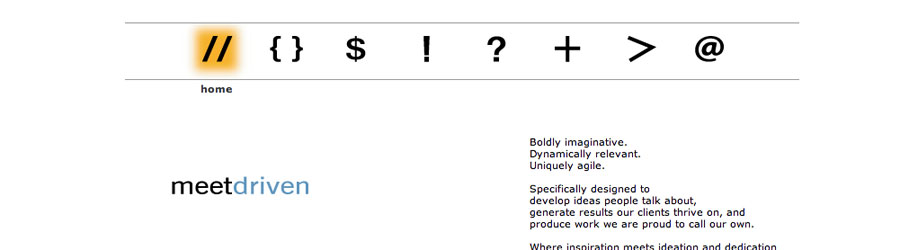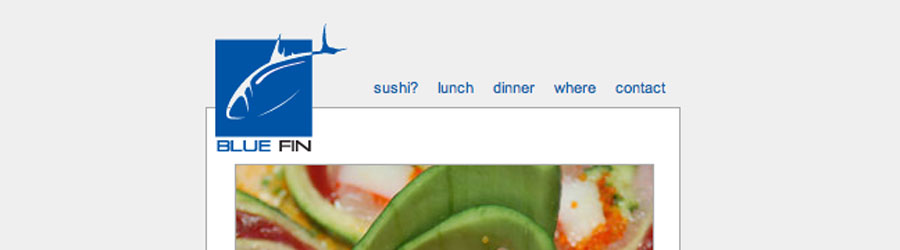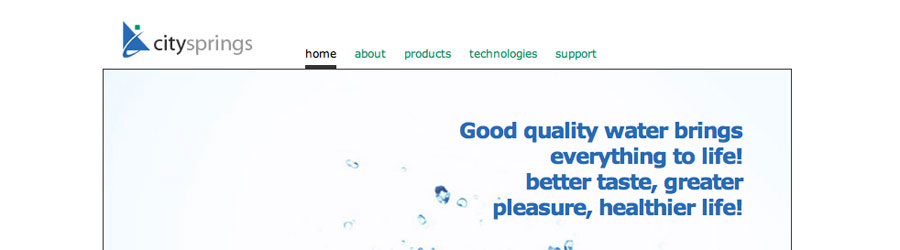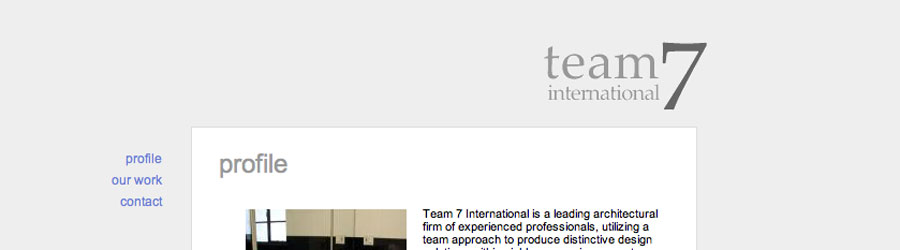Driven creates compelling, relevant, and innovative marketing ideas and strategies based upon human behavior. These ideas and strategies are translated into market places that affect and reflect that behavior and ultimately delivering solutions that align with our client’s business objectives.
Author: Greg Tam
Sushi Bar Blue Fin
Owner and head chef Saito has a vision and passion to let all people understand and appreciate the beauty and simplicity of authentic Japanese food.
CitySprings
CitySprings seeks to provide their customers the best cost/performance ratio filtration systems with advanced filter technologies tailoring to their specific needs.
Team 7
Team 7 International is a leading architectural firm of experienced professionals, utilizing a team approach to produce distinctive design solutions within viable economic parameters for every project.
Cookever
Cookever extends its mission to extend collections of stainless cookware composed of the highest quality stainless steel to ensure optimal performance, and to forebear quality that will last a lifetime.
Disney Photo Pass Low Res Hack

So its summer and you went to disneyland, you got a few pictures taken by the Disney folk, they sent you an email with a link to DisneyPhotoPass where you can view your pictures. Well this hack will help you retrieve that picture. Its gonna be low resolution, but hey a picture is better than no picture.
Each picture has an unique id, its a long sequence of numbers and letters and what Disney tries to do is to obfuscate it so that its very difficult to get to. Off of the preview, there is no right click functionality, so you have to be creative.
The hard part is getting the image id. I’ve already took the liberty of finding you the link to get the image, so all you need to do is fill in the image id.
1. Make sure your using firefox 3.x, if your not go download it here
2. Your gonna install a plugin/add-on called Firebug, you can get it here
3. Goto the first page where you see your first picture, goto Firefox > Tools > Firebug > Open Firebug
4. From there you will see this complicated mess of data, what we will be looking for is under the “DOM” tab.
5. From there go all the way down to where it says “PhotoInfo” on the left hand side directly across from it you will see “ObjectImageId” – That is the magic key to each individual image.
6. Copy that and open a new window and use this url:
http://www.disneyphotopass.com/API/photostore/previewEdits.pix?ImageID=
alternate url:
http://www.disneyphotopass.com/API/photostore/Getlowresimage.pix?ImageID=
7. Paste the id at the end of this string. so your resulting URL should look something like:
http://www.disneyphotopass.com/API/photostore/previewEdits.pix?ImageID=c21a90dc-6415-43a2-96e1-e8940eb71f16